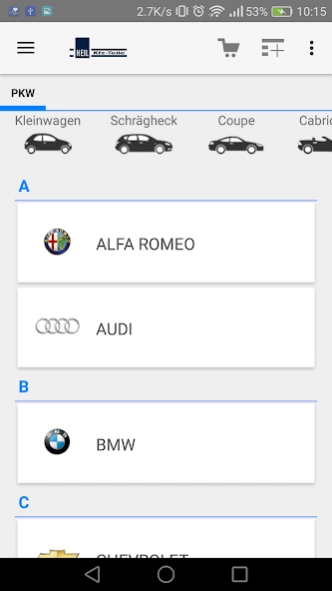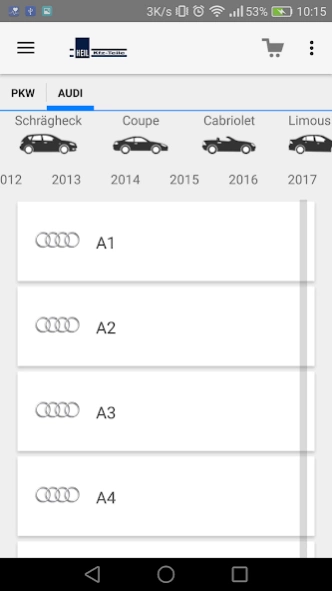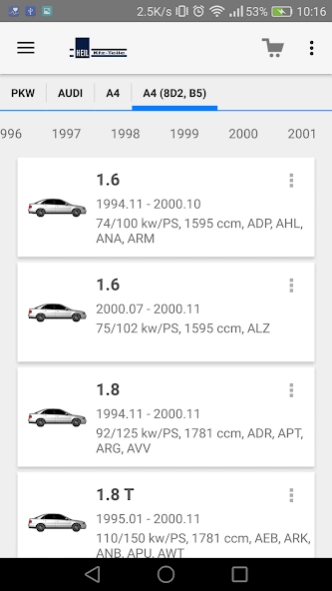HEIL Teilefinder HD 1.4
Free Version
Publisher Description
HEIL Teilefinder HD - Parts Finder app from Heil & Son is based on technology by Topmotive
Parts Finder app from Heil & Son based on the technology of Topmotive, one of the most popular parts catalog systems in Europe. Topmotive accesses the comprehensive database of Tecdoc with the original data of the parts manufacturers. This database is unique in the world and currently has more than 41,000 vehicles, 2.7 million Related Articles Information and 1.2 million images from over 500 brands.
The catalog is suitable for use in the workshop as well as in trade and industry. In the app all the relevant information such as technical characteristics and pictures are displayed on the product for each article.
Search by entering a part number, use number, OE number, replacement products directly for a vehicle part or use the Intelligent Vehicle search to find the right spare part for your car.
The direct connection to the healing & Sohn online ordering system is optimized for mobile devices and rounds off the overall process between parts identification, order placement and delivery of goods.
In the free app which Warenverfügbarkeits- and prices as well as the order initiation is not included with. In order to use the full functionality of the parts finder application, an existing healing is & Son ID and password required. For this purpose, please contact with the HEIL IT Service under edv-service@heil-und-sohn.de in conjunction.
About HEIL Teilefinder HD
HEIL Teilefinder HD is a free app for Android published in the PIMS & Calendars list of apps, part of Business.
The company that develops HEIL Teilefinder HD is DVSE. The latest version released by its developer is 1.4.
To install HEIL Teilefinder HD on your Android device, just click the green Continue To App button above to start the installation process. The app is listed on our website since 2018-06-03 and was downloaded 3 times. We have already checked if the download link is safe, however for your own protection we recommend that you scan the downloaded app with your antivirus. Your antivirus may detect the HEIL Teilefinder HD as malware as malware if the download link to de.dvse.hus.hd is broken.
How to install HEIL Teilefinder HD on your Android device:
- Click on the Continue To App button on our website. This will redirect you to Google Play.
- Once the HEIL Teilefinder HD is shown in the Google Play listing of your Android device, you can start its download and installation. Tap on the Install button located below the search bar and to the right of the app icon.
- A pop-up window with the permissions required by HEIL Teilefinder HD will be shown. Click on Accept to continue the process.
- HEIL Teilefinder HD will be downloaded onto your device, displaying a progress. Once the download completes, the installation will start and you'll get a notification after the installation is finished.